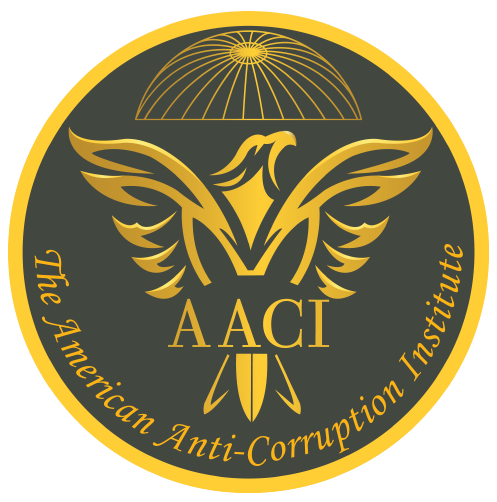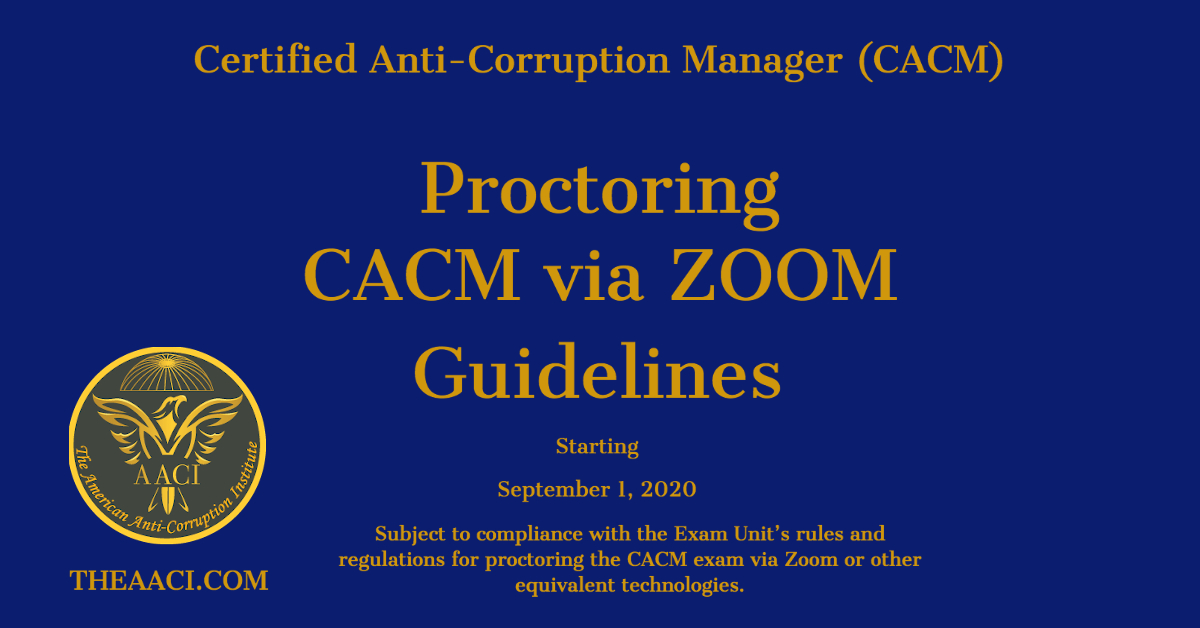
July 13, 2020
Starting September 1, 2020, CACM candidates shall have the option to sit for the CACM exam proctored in Zoom. The AACI’s decision comes to adapt to the social changes and consequences of the COVID-19 pandemic.
Proctoring the CACM Exam in Zoom: Exam Procedure and Conditions
Authorized testing centers, authorized proctors, and CACM candidates shall have access to Zoom and have their respective accounts. Zoom is available as an app on a smartphone and a desktop. When proctoring exams via Zoom, both the proctor and CACM candidates should use the desktop version rather than the app and need a webcam, microphone, and sound output via headset or earbuds, and a reliable Internet connection. The CACM candidate’s computer should have only one display.
Schedule
A CACM candidate is responsible for scheduling her/his CACM exam with an authorized testing center or the Exam Unit to sit for the exam.
The proctor shall
1- Ask the CACM candidate to email him a copy of the Exam Authorization Letter (EAL). The proctor shall validate it with the Exam Unit,
2- Collect the proctoring fee from the CACM candidate (if it is applicable),
3- Schedule a meeting in Zoom and email its weblink or share it with the CACM candidate at least two business days from the exam date.
4- Allow plenty of time for the CACM candidate to check-in at the beginning and also complete his/her exam.
When the proctor schedule a new meeting, a link to the Zoom room will be created (the proctor can also use his personal meeting ID). The CACM candidate will join the meeting by clicking on the link. The proctor can provide the meeting link to the CACM candidate by manually copying and pasting the invitation into an email.
Zoom allows multiple people to share their screen at one time; therefore, an authorized proctor is permitted to proctor as many as 3 CACM candidates at once using Zoom. If you plan to offer group proctoring, each CACM candidate in the group must be told there will be others in their proctoring session. If you are going to proctor several CACM candidates at once, you will want to use Zoom’s Gallery View.
More information at https://support.zoom.us/hc/en-us/articles/201362413-How-Do-I-Schedule-Meetings-
Join
Proctor and the CACM candidate should join the Zoom meeting thirty (30) minutes from the scheduled exam time.
Both parties must have a working webcam, microphone, and sound output via headset or earbuds.
More information at https://support.zoom.us/hc/en-us/sections/201728913-Joining-Starting
Security
The proctor shall ask the CACM candidate to show:
1- Their ID (valid (not expired) government-issued document with photograph and signature ( i.e., passport or driver’s license),
2- Exam Authorization Letter (EAL) – the email the Exam Unit sent the CACM candidate,
3- The surface of the desk they are working on; the allowed items on the surface of the disk are computer (hard disk and/or screen), laptop, webcam, microphone, sound output via headset or earbuds, pen, pencil, non-scientific calculator, and ID, and
4- The room they are working in using the webcam. During the exam, the CACM candidate shall not interact with anyone except his proctor. The CACM candidate is responsible for not allowing any party to enter the room he uses while he is sitting for the CACM exam.
The proctor shall remind the CACM candidate of the proctoring rules for the CACM exam.
View Desktop
Once the proctor is satisfied with security measures, the proctor shall
1- Ask the CACM candidate to close all the windows except the Zoom application,
2- Request the CACM candidate to share his computer screen with the computer sound selected,
3- Share with the CACM candidate the CACM exam weblink and the CACM candidate’s password.
4- Request the CACM candidate to click on the CACM exam weblink, insert the exam password, fill in the required fields, and start the exam.
Caveat: The CACM candidate shall not and must not start the exam unless his proctor asks him to do so. He shall also follow the proctor’s instructions strictly.
The Proctor should be able to see/hear the CACM candidate’s webcam, microphone, and computer screen, and sound.
More information at https://support.zoom.us/hc/en-us/articles/201362153-How-Do-I-Share-My-Screen-
Procedure
The proctor shall tell the CACM candidate what process to follow if they have a question or a problem during the exam.
Proctor
The proctor should mute his/her microphone and turn off his/her webcam during the exam. The CACM candidate should leave the microphone, screen sharing, and camera for the exam’s duration.
Leaving the Exam
At the end of the exam, the proctor shall watch the CACM candidate end the exam. Then either party may leave the meeting.
Queries and Questions
Contact us at Exam@THEAACI.com